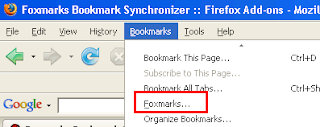The process is steganography.Steganography is the art and science of writing hidden messages in such a way that no one apart from the intended recipient knows of the existence of the message; this is in contrast to cryptography, where the existence of the message itself is not disguised, but the content is obscured. Quite often, steganography is hidden in pictures.
The word "Steganography" is of Greek origin and means "covered, or hidden writing". Its ancient origins can be traced back to 440 BC. Herodotus mentions two examples of Steganography in The Histories of Herodotus [1]. Demeratus sent a warning about a forthcoming attack to Greece by writing it on a wooden panel and covering it in wax. Wax tablets were in common use then as re-usable writing surface, sometimes used for shorthand. Another ancient example is that of Histiaeus, who shaved the head of his most trusted slave and tattooed a message on it. After his hair had grown the message was hidden. The purpose was to instigate a revolt against the Persians. Later, Johannes Trithemius's book Steganographia is a treatise on cryptography and steganography disguised as a book on black magic.
Generally, a steganographic message will appear to be something else: a picture, an article, a shopping list, or some other message. This apparent message is the covertext. For instance, a message may be hidden by using invisible ink between the visible lines of innocuous documents.
The advantage of steganography over cryptography alone is that messages do not attract attention to themselves, to messengers, or to recipients. An unhidden coded message, no matter how unbreakable it is, will arouse suspicion and may in itself be incriminating, as in countries where encryption is illegal.[2]
Steganography used in electronic communication include steganographic coding inside of a transport layer, such as an MP3 file, or a protocol, such as UDP.
A steganographic message (the plaintext) is often first encrypted by some traditional means, and then a covertext is modified in some way to contain the encrypted message (ciphertext), resulting in stegotext. For example, the letter size, spacing, typeface, or other characteristics of a covertext can be manipulated to carry the hidden message; only the recipient (who must know the technique used) can recover the message and then decrypt it. Francis Bacon is known to have suggested such a technique to hide messages (see Bacon's cipher).
Download Steganography Tools
Read More...