Automatically Backup Firefox Bookmarks
I constantly need to reformat my hard drive to reinstall Windows. This is because I do a lot of software testing. After many installation and uninstallation of softwares, Windows will start to have weird errors and it's performing very slowly. It's nearly impossible to fix and the only way to have a fast system is to perform a clean Windows installation.
Before reformatting my hard drive, the most important task I need to perform is BACKUP. I need to backup my files and email. One thing a lot of people missed backing up is "bookmarks" or "favorites". I browse a lot of websites a day and I bookmark interesting or useful websites for future references. There was once I forgot to backup my bookmarks and it was disastrous! I couldn't find back the websites. Now, I ALWAYS remember to backup my bookmarks. To be on the safe side, here's a good way to AUTOMATICALLY backup your Firefox bookmarks.
he Foxmarks Bookmark Synchronizer is a Firefox extension which automatically synchronizes your bookmarks with foxmark's server. Then Foxmarks works silently in the background to keep your bookmarks up-to-date on all your computers. You only need to install the extension, create an account, and by default it will automatically synchronizes your bookmark whenever you shutdown Firefox. This way, you'll never lose your Firefox bookmarks ever again!
After you've installed Foxmarks, you can access the Foxmarks configuration from Firefox Bookmarks menu. Nothing much to do there because the default settings is perfect.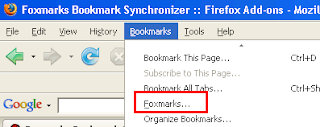
A very good feature of Foxmarks that is you can access your bookmarks from any computer anytime via http://my.foxmarks.com/.
Foxmarks Bookmark Synchronizer slogan is "Simple. Solid. Free. And ready to use" which is very true. Truly a very simple yet powerful extension for Firefox.
Install

No comments:
Post a Comment